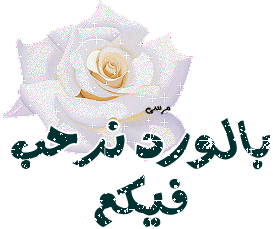InnoTek VirtualBox هي عائلة قوية x86 الافتراضية لمنتجات المؤسسة ، فضلا عن الاستخدام المنزلي. وتستهدف الخدمة ، وجزءا لا يتجزأ من استخدام المكتبي ، هي الآن الدولة الوحيدة الجودة المهنية الافتراضية حل أيضا برمجيات المصدر المفتوح.
بعض سمات VirtualBox هي :
* الجزئية. وقد VirtualBox تصميم نموذجي للغاية محددة جيدا الداخلية البرمجة والخادم ، وتصميم. وهذا يجعل من السهل السيطرة عليها من عدة نقاط الوصل في آن واحد : على سبيل المثال ، يمكنك البدء فعليا في آلة نموذجية افتراضية آلة التحكم واجهة المستخدم الرسومية ثم أن آلة من سطر ، أو ربما بعد. VirtualBox كما يأتي مع مجموعة كاملة تطوير البرمجيات : حتى وإن كان لبرامج المصدر المفتوح ، دون لكم؟ ر لقد الإختراق المصدر لكتابة واجهة جديدة لVirtualBox.
* وصف آلة افتراضية في XML. إعدادات التهيئة للأجهزة افتراضية تماما تخزن في XML ومستقلة عن الاجهزة المحلية. آلة افتراضية التعاريف وبالتالي ، يمكن بسهولة أن يكون ميناء على الحواسيب الأخرى.
* ضيف إضافات لويندوز ولينوكس. VirtualBox خاصة برنامج يمكن أن يكون داخل ويندوز لينكس وأجهزة افتراضية لتحسين الأداء وتقديم المزيد من التكامل السلس. ومن بين الميزات التي تقدمها هذه الإضافات هي ضيف مؤشر الماوس التكامل والحلول التعسفي الشاشة (مثل ريسيزينج الضيف).
وفي الوقت الحالي ، VirtualBox يمتد على لينكس ويندوز 32 بت ويستضيف ويدعم عدد كبير من الضيوف وأنظمة التشغيل بما فيها على سبيل المثال لا الحصر ويندوز (الإقليم الشمالي 4.0 ، 2000 ، إكس بي ، خادم عام 2003 ، ويندوز فيستا) ودوس / ويندوز 3.x ، لينكس) 2.4 و 2.6) ، وOpenBSD.
InnoTek VirtualBox is a family of powerful x86 virtualization products for enterprise as well as home use. Targeted at server, desktop and embedded use, it is now the only professional-quality virtualization solution that is also Open Source Software.
Some of the features of VirtualBox are:
* Modularity. VirtualBox has an extremely modular design with well-defined internal programming interfaces and a client/server design. This makes it easy to control it from several interfaces at once: for example, you can start a virtual machine in a typical virtual machine GUI and then control that machine from the command line, or possibly remotely. VirtualBox also comes with a full Software Development Kit: even though it is Open Source Software, you don?t have to hack the source to write a new interface for VirtualBox.
* Virtual machine descriptions in XML. The configuration settings of virtual machines are stored entirely in XML and are independent of the local machines. Virtual machine definitions can therefore easily be ported to other computers.
* Guest Additions for Windows and Linux. VirtualBox has special software that can be installed inside Windows and Linux virtual machines to improve performance and make integration much more seamless. Among the features provided by these Guest Additions are mouse pointer integration and arbitrary screen solutions (e.g. by resizing the guest window).
Presently, VirtualBox runs on Windows and Linux 32-bit hosts and supports a large number of guest operating systems including but not limited to Windows (NT 4.0, 2000, XP, Server 2003, Vista), DOS/Windows 3.x, Linux (2.4 and 2.6), and OpenBSD.
What's New in version 2.0.6:
* VMM: fixed Guru meditation when running 64 bits Windows guests (bug #2220)
* VMM: fixed Solaris 10U6 boot hangs (VT-x and AMD-V) bug #2565)
* VMM: fixed Solaris 10U6 reboot hangs (AMD-V only; bug #2565)
* GUI: the host key was sometimes not properly displayed (Windows hosts only, bug #1996)
* GUI: the keyboard focus was lost after minimizing and restoring the VM window via the Windows taskbar (bugs #784)
* VBoxManage: properly show SATA disks when showing the VM information (bug #2624)
* SATA: fixed access if the buffer size is not sector-aligned (bug #2024)
* SATA: improved performance
* SATA: fixed snapshot function with ports>1 (bug #2510)
* E1000: fixed crash under rare circumstances
* USB: fixed support for iPhone and Nokia devices (Linux host: bugs #470 & #491)
* Windows host installer: added proper handling of open VirtualBox applications when updating the installation
* Windows host installer: fixed default installation directory on 64-bit on new installations (bug #2501)
* Linux/Solaris/Darwin hosts: verify permissions in /tmp/vbox-$USER-ipc
* Linux hosts: fixed assertion on high network load (AMD64 hosts, for Linux distributions with glibc 2.6 and newer (bug #616)
* Linux hosts: don’t crash during shutdown with serial ports connected to a host device
* Solaris hosts: fixed incompatibility between IPSEC and host interface networking
* Solaris hosts: fixed a rare race condition while powering off VMs with host interface networking
* Solaris hosts: fixed VBoxSDL on Solaris 10 by shipping the required SDL library (bug #2475)
* Windows additions: fixed logged in users reporting via guest properties when using native RDP connections
* Windows additions: fixed Vista crashes when accessing shared folders under certain circumstances (bug #2461)
* Windows additions: fixed shared folders access with MS-Of?ce (bug #2591)
* Linux additions:fixed compilation of vboxvfs.ko for 64-bit guests (bug #2550)
* SDK: added JAX-WS port caching to speedup connections